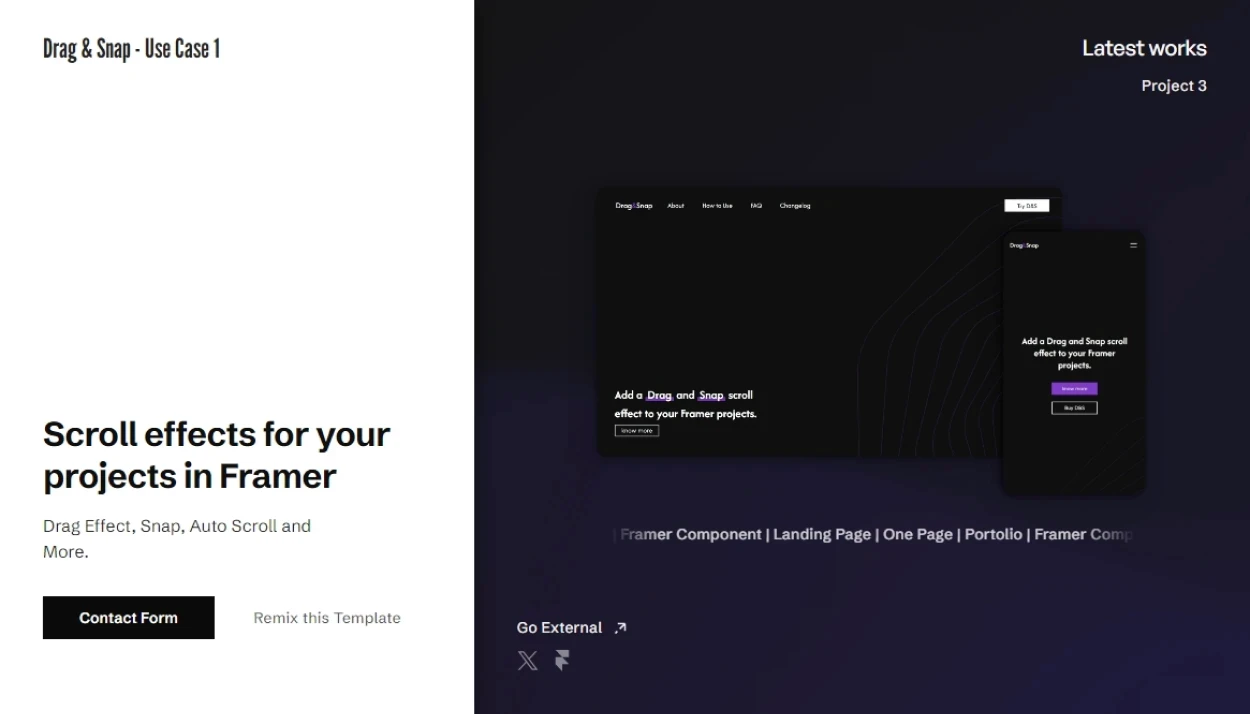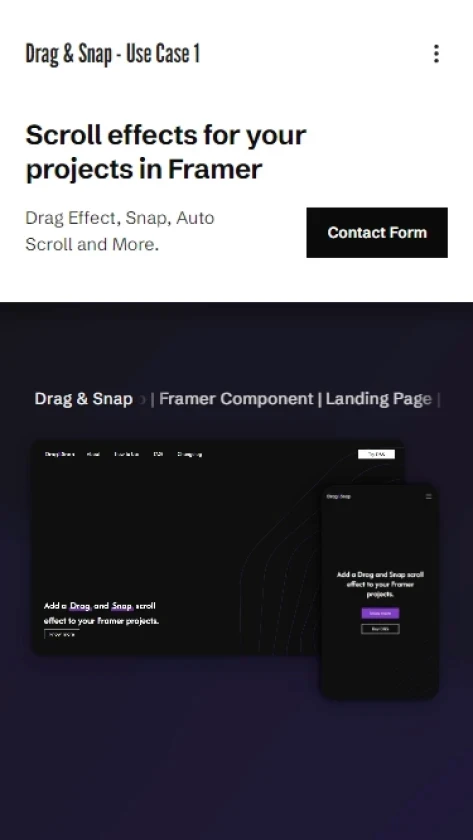Snap Effect, Drag, Auto Scroll and more.
Give your Framer projects scroll effects that aren't natively available.
What can you do with D&S?
Complete Version
Everything included in the Lite version, plus:
Elasticity Effect - Optional rubber-band bounce at content boundaries
Auto-Scroll Timer - Configurable automatic progression with infinite loop option
End Behavior - Choose between stopping at edges or infinite cycling
Inertia Sensitivity - Platform-specific scroll speed thresholds for Mac and Windows
Viewport Sizing - Control whether children fill container or use viewport dimensions
Interaction Blocking - Disable overlapping frame interactions when needed
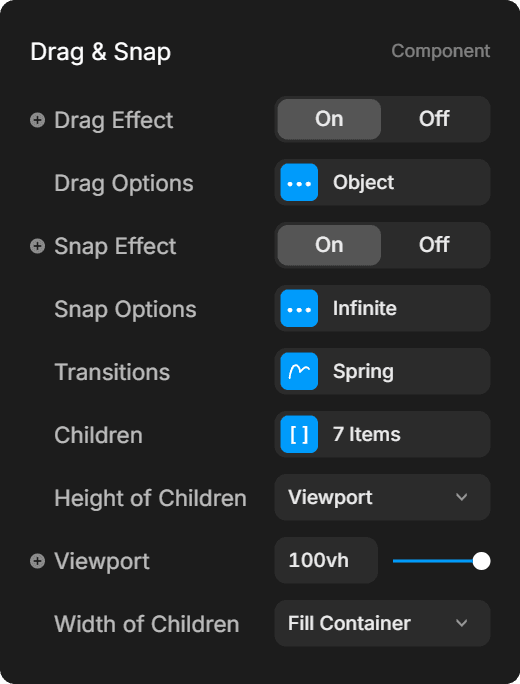
Lite Version
Drag Interaction - Enable/disable mouse and touch dragging with visual feedback
Snap Behavior - Automatic alignment to nearest content section
Content Sections - Add frames that become snap points
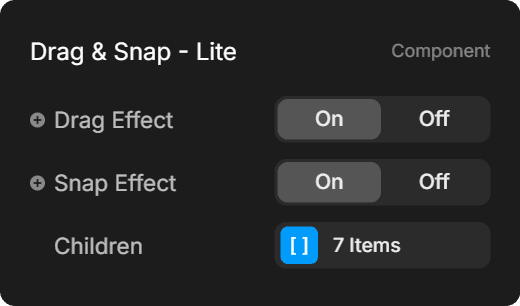
Complete Version
Everything included in the Lite version, plus:
Elasticity Effect - Optional rubber-band bounce at content boundaries
Auto-Scroll Timer - Configurable automatic progression with infinite loop option
End Behavior - Choose between stopping at edges or infinite cycling
Inertia Sensitivity - Platform-specific scroll speed thresholds for Mac and Windows
Viewport Sizing - Control whether children fill container or use viewport dimensions
Interaction Blocking - Disable overlapping frame interactions when needed
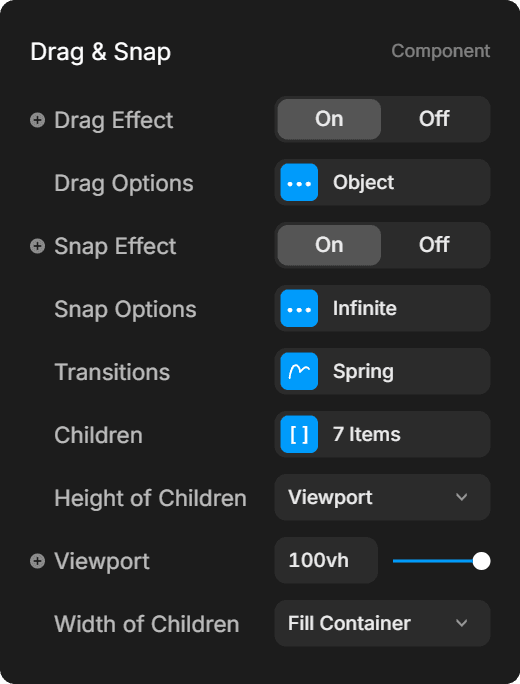
Lite Version
Drag Interaction - Enable/disable mouse and touch dragging with visual feedback
Snap Behavior - Automatic alignment to nearest content section
Content Sections - Add frames that become snap points
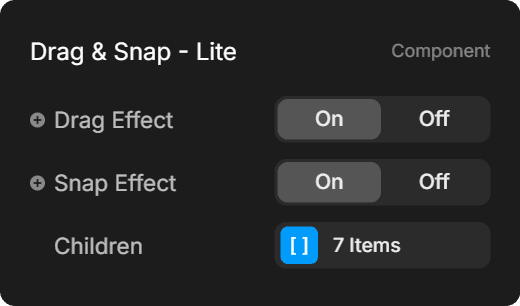
Complete Version
Everything included in the Lite version, plus:
Elasticity Effect - Optional rubber-band bounce at content boundaries
Auto-Scroll Timer - Configurable automatic progression with infinite loop option
End Behavior - Choose between stopping at edges or infinite cycling
Inertia Sensitivity - Platform-specific scroll speed thresholds for Mac and Windows
Viewport Sizing - Control whether children fill container or use viewport dimensions
Interaction Blocking - Disable overlapping frame interactions when needed
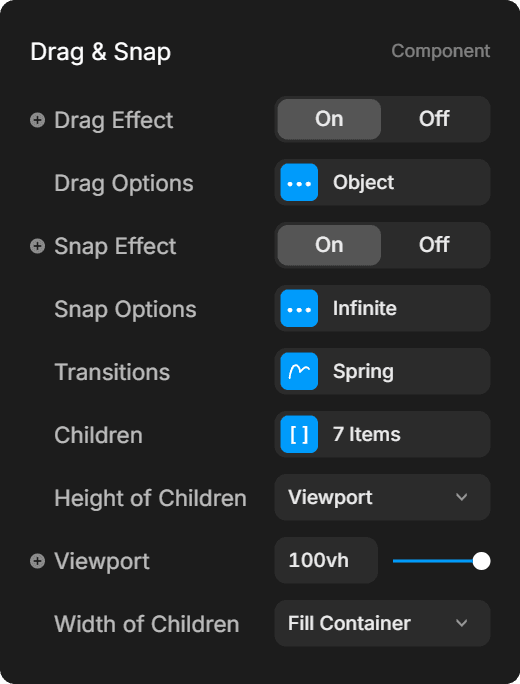
Lite Version
Drag Interaction - Enable/disable mouse and touch dragging with visual feedback
Snap Behavior - Automatic alignment to nearest content section
Content Sections - Add frames that become snap points
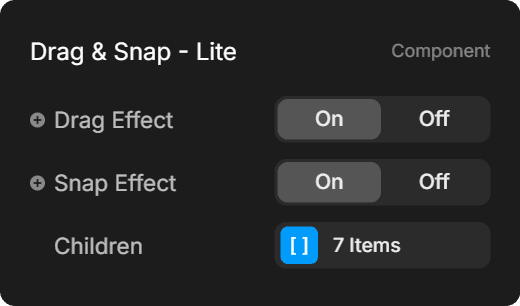
Complete Version
Everything included in the Lite version, plus:
Elasticity Effect - Optional rubber-band bounce at content boundaries
Auto-Scroll Timer - Configurable automatic progression with infinite loop option
End Behavior - Choose between stopping at edges or infinite cycling
Inertia Sensitivity - Platform-specific scroll speed thresholds for Mac and Windows
Viewport Sizing - Control whether children fill container or use viewport dimensions
Interaction Blocking - Disable overlapping frame interactions when needed
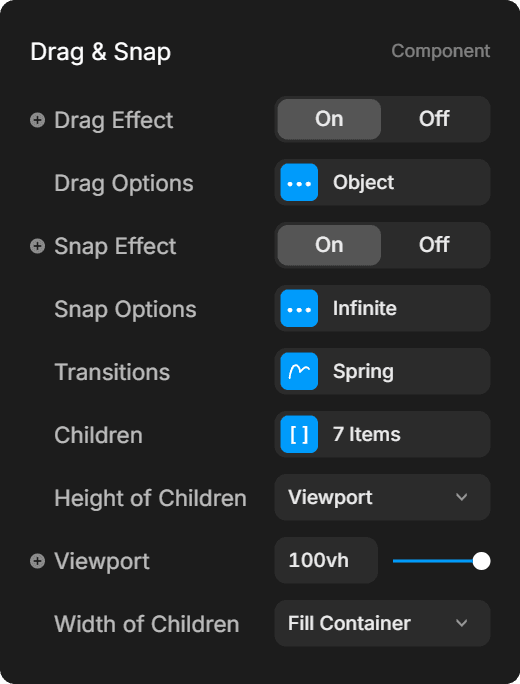
Lite Version
Drag Interaction - Enable/disable mouse and touch dragging with visual feedback
Snap Behavior - Automatic alignment to nearest content section
Content Sections - Add frames that become snap points
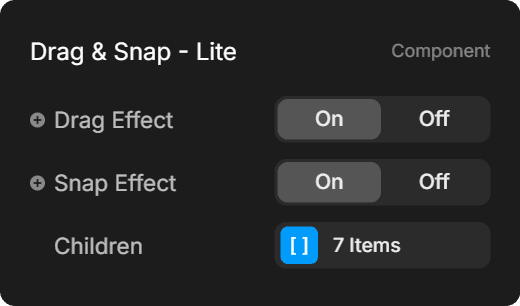
How to use D&S?
Simply link the frames of your project, modify the controls as needed and you're done!
Tutorials and use cases at
Limitations of Drag&Snap
While D&S is a versatile component, its design has certain limitations.
For example, it may not fully support all scroll effects (like Transform or Variant), appear effects, and fixed overlays within child elements might have restrictions.
For a more consistent user experience, it's recommended to use a single Drag & Snap component per page, sized to fill the entire project.
If you have any doubts, use the free version before incorporating D&S into your project.
Snap Effect, Drag, Auto Scroll and more.
Give your Framer projects scroll effects that aren't natively available.
What can you do with D&S?
Complete Version
Everything included in the Lite version, plus:
Elasticity Effect - Optional rubber-band bounce at content boundaries
Auto-Scroll Timer - Configurable automatic progression with infinite loop option
End Behavior - Choose between stopping at edges or infinite cycling
Inertia Sensitivity - Platform-specific scroll speed thresholds for Mac and Windows
Viewport Sizing - Control whether children fill container or use viewport dimensions
Interaction Blocking - Disable overlapping frame interactions when needed
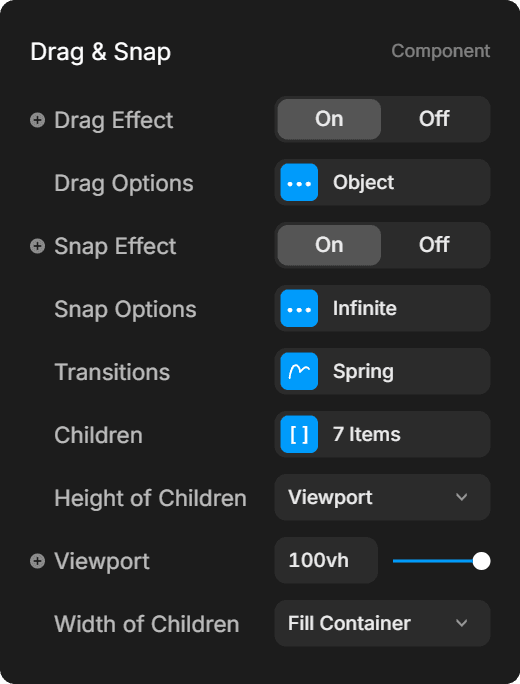
Lite Version
Drag Interaction - Enable/disable mouse and touch dragging with visual feedback
Snap Behavior - Automatic alignment to nearest content section
Content Sections - Add frames that become snap points
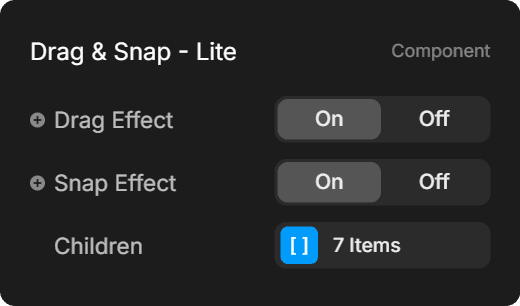
Complete Version
Everything included in the Lite version, plus:
Elasticity Effect - Optional rubber-band bounce at content boundaries
Auto-Scroll Timer - Configurable automatic progression with infinite loop option
End Behavior - Choose between stopping at edges or infinite cycling
Inertia Sensitivity - Platform-specific scroll speed thresholds for Mac and Windows
Viewport Sizing - Control whether children fill container or use viewport dimensions
Interaction Blocking - Disable overlapping frame interactions when needed
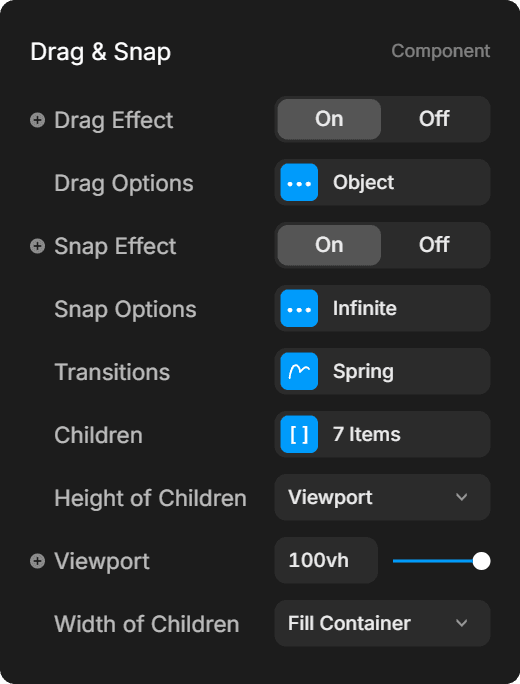
Lite Version
Drag Interaction - Enable/disable mouse and touch dragging with visual feedback
Snap Behavior - Automatic alignment to nearest content section
Content Sections - Add frames that become snap points
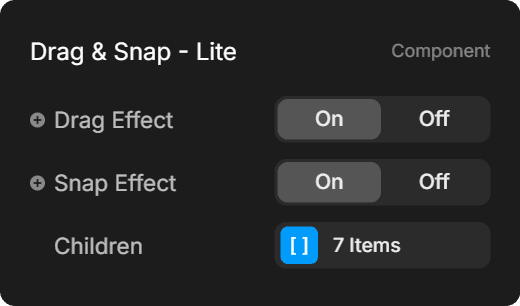
Complete Version
Everything included in the Lite version, plus:
Elasticity Effect - Optional rubber-band bounce at content boundaries
Auto-Scroll Timer - Configurable automatic progression with infinite loop option
End Behavior - Choose between stopping at edges or infinite cycling
Inertia Sensitivity - Platform-specific scroll speed thresholds for Mac and Windows
Viewport Sizing - Control whether children fill container or use viewport dimensions
Interaction Blocking - Disable overlapping frame interactions when needed
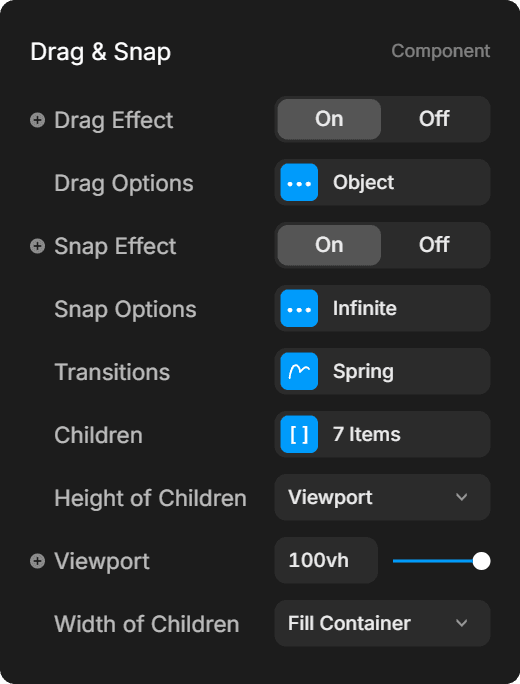
Lite Version
Drag Interaction - Enable/disable mouse and touch dragging with visual feedback
Snap Behavior - Automatic alignment to nearest content section
Content Sections - Add frames that become snap points
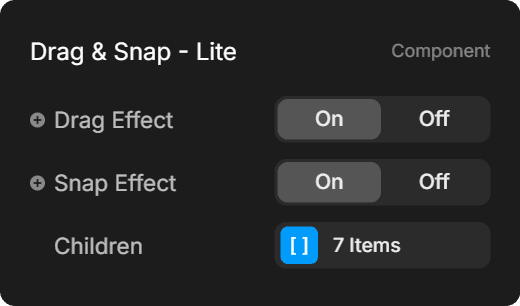
Complete Version
Everything included in the Lite version, plus:
Elasticity Effect - Optional rubber-band bounce at content boundaries
Auto-Scroll Timer - Configurable automatic progression with infinite loop option
End Behavior - Choose between stopping at edges or infinite cycling
Inertia Sensitivity - Platform-specific scroll speed thresholds for Mac and Windows
Viewport Sizing - Control whether children fill container or use viewport dimensions
Interaction Blocking - Disable overlapping frame interactions when needed
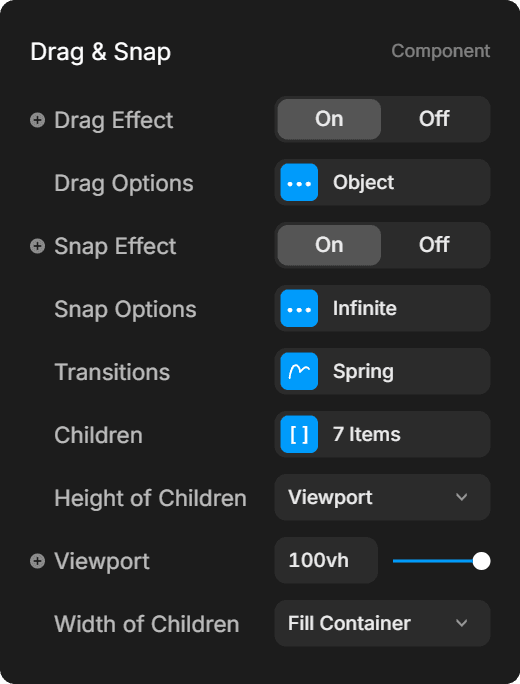
Lite Version
Drag Interaction - Enable/disable mouse and touch dragging with visual feedback
Snap Behavior - Automatic alignment to nearest content section
Content Sections - Add frames that become snap points
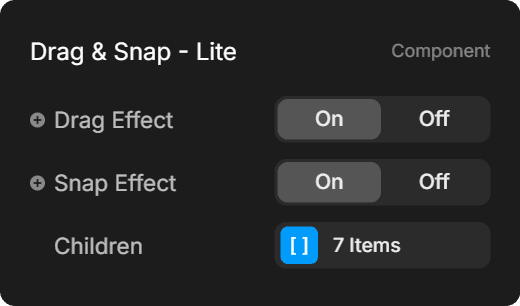
How to use D&S?
Simply link the frames of your project, modify the controls as needed and you're done!
Tutorials and use cases at
Limitations of Drag&Snap
While D&S is a versatile component, its design has certain limitations.
For example, it may not fully support all scroll effects (like Transform or Variant), appear effects, and fixed overlays within child elements might have restrictions.
For a more consistent user experience, it's recommended to use a single Drag & Snap component per page, sized to fill the entire project.
If you have any doubts, use the free version before incorporating D&S into your project.
Snap Effect, Drag, Auto Scroll and more.
Give your Framer projects scroll effects that aren't natively available.
What can you do with D&S?
Complete Version
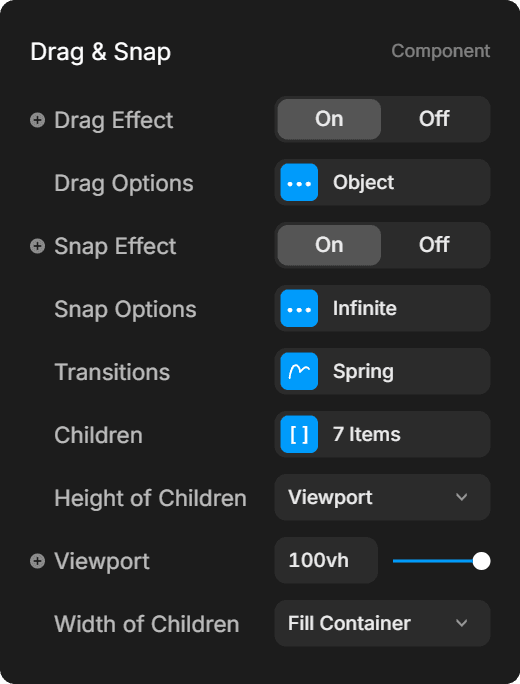
Add drag and snap to scroll effects to your projects. And more..
Lite Version
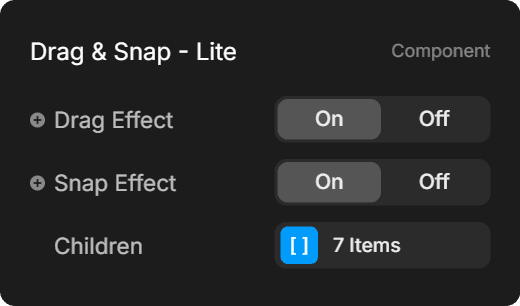
Drag Interaction
Snap Behavior
Content Sections
Complete Version
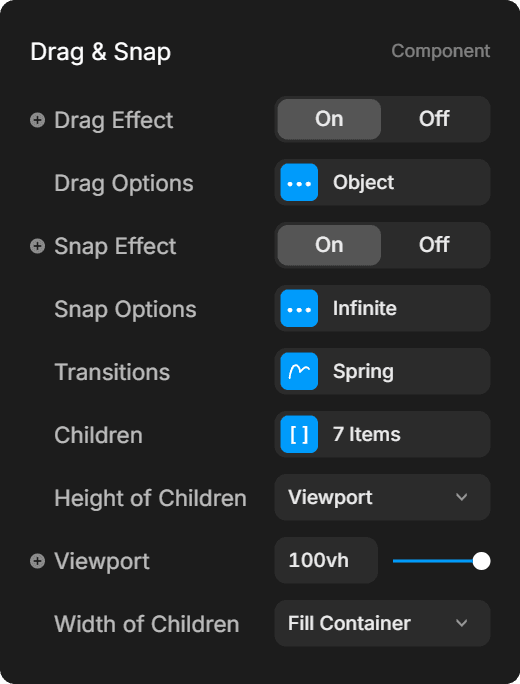
Add drag and snap to scroll effects to your projects. And more..
Lite Version
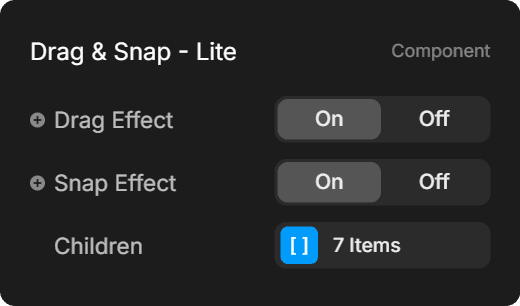
Drag Interaction
Snap Behavior
Content Sections
Complete Version
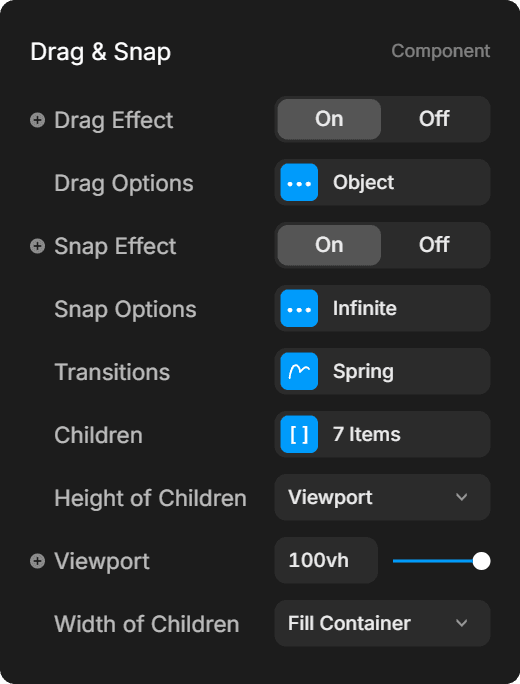
Add drag and snap to scroll effects to your projects. And more..
Lite Version
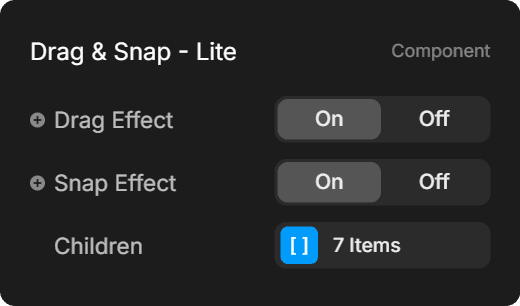
Drag Interaction
Snap Behavior
Content Sections
Complete Version
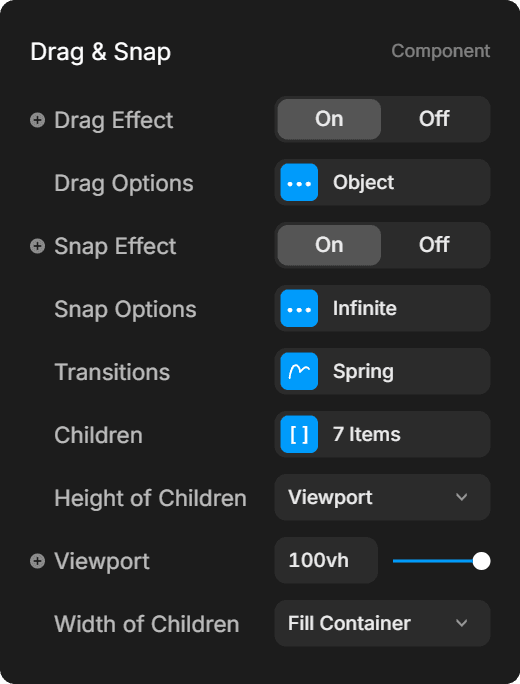
Add drag and snap to scroll effects to your projects. And more..
Lite Version
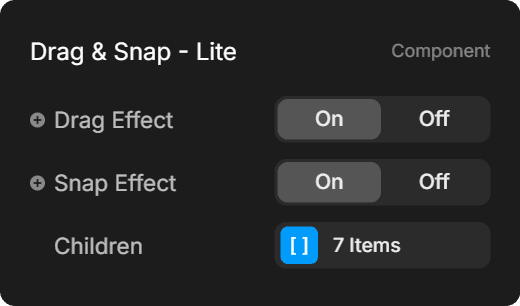
Drag Interaction
Snap Behavior
Content Sections
How to use D&S?
Simply link the frames of your project, modify the controls as needed and you're done!
Tutorials and use cases at
Limitations of Drag&Snap
While D&S is a versatile component, its design has certain limitations.
For example, it may not fully support all scroll effects (like Transform or Variant), appear effects, and fixed overlays within child elements might have restrictions.
For a more consistent user experience, it's recommended to use a single Drag & Snap component per page, sized to fill the entire project.
If you have any doubts, use the free version before incorporating D&S into your project.